Unity Catalog Registered Models and Model Versions
This page shows you how to use Unity Catalog to store, access, and govern Registered Models and Model Versions.
Registered Models are logical containers for ML models within Unity Catalog. A registered model is comprised of any number of Model Versions which represent different iterations of the model that you with to keep track of from within Unity Catalog.
How Unity Catalog and MLflow work together
Section titled “How Unity Catalog and MLflow work together”The following diagram shows how Unity Catalog and MLflow work together from tracking to governance.
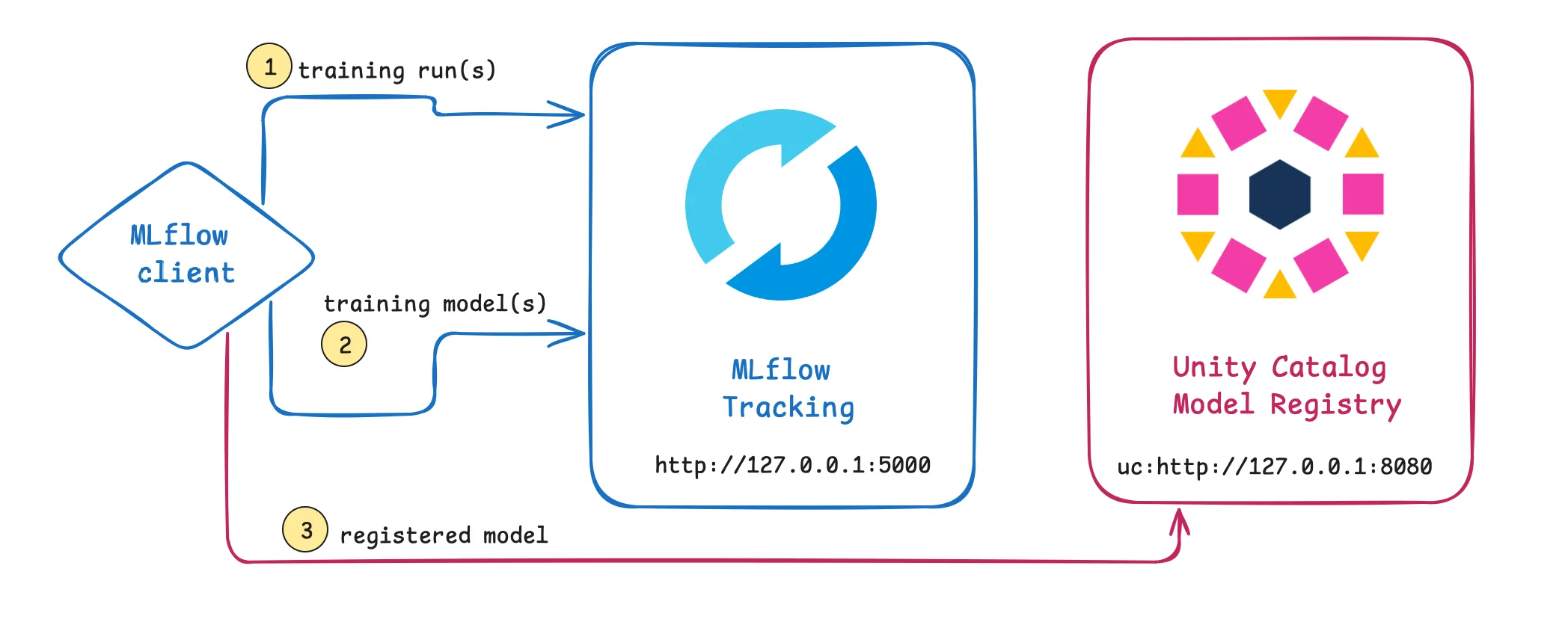
The MLflow client connects both MLflow and Unity Catalog services (via port:5000 and port:8080 respectively).
- When you are running your training runs with MLflow, the metrics generated in those training runs are stored within MLflow.
- For those same training runs, models are often generated, and those models are also stored within MLflow.
- Once you have decided which model you want to register, you can register and store that model into Unity Catalog.
Setting up MLflow and Unity Catalog
Section titled “Setting up MLflow and Unity Catalog”Spin up Unity Catalog
Section titled “Spin up Unity Catalog”We will use a local Unity Catalog server to get started.
Spin up a local UC server by running the following code in a terminal from the root directory of your local unitycatalog repository:
bin/start-uc-serverInstall (or upgrade) MLflow
Section titled “Install (or upgrade) MLflow”pip install mlflowThe installation of MLflow includes the MLflow CLI tool, so you can start a local MLflow server with UI by running the command below in your terminal:
mlflow uiIt will generate logs with the IP address of the newly started tracking server which can be used in your MLflow Python workloads, for example:
import mlflow
mlflow.set_tracking_uri("http://127.0.0.1:5000") # (1)mlflow.set_registry_uri("uc:http://127.0.0.1:8080") # (2)- Here we are specifying the MLflow tracking server to store training metrics and models.
- Here we are specifying that we register our ML model in Unity Catalog.
At this point, your MLflow environment is ready for use with the newly started MLflow tracking server and the Unity Catalog server acting as your model registry.
You can quickly train a test model and validate that the Unity Catalog MLflow integration is fully working.
Train and register a sample model
Section titled “Train and register a sample model”The following code snippet creates a scikit-learn model and registers the model into Unity Catalog.
import osfrom sklearn import datasetsfrom sklearn.ensemble import RandomForestClassifierfrom sklearn.model_selection import train_test_splitimport pandas as pd
X, y = datasets.load_iris(return_X_y=True, as_frame=True)X_train, X_test, y_train, y_test = train_test_split(X, y, test_size=0.2, random_state=42)
with mlflow.start_run(): # Train a sklearn model on the iris dataset clf = RandomForestClassifier(max_depth=7) clf.fit(X_train, y_train) # (1)
# Take the first row of the training dataset as the model input example. input_example = X_train.iloc[[0]]
# Log the model and register it as a new version in UC. mlflow.sklearn.log_model( sk_model=clf, artifact_path="model", # (2)
# The signature is automatically inferred from the input example # and its predicted output. input_example=input_example, registered_model_name="unity.default.iris", # (3) )clfis a Random Forest Classifier and it is being trained from training data (X_train,Y_train) from the Iris dataset.- The
artifact_pathcontains the model we just trained and it is common to have multiple training runs with multiple models generated and stored with MLflow. - Because we had earlier specified
mlflow.set_registry_uri("uc:http://127.0.0.1:8080"), the MLflow client will register the model to Unity Catalog.
Upon successful registration of the model, you should see the following output.
Successfully registered model 'unity.default.iris'.2024/09/24 20:51:29 INFO mlflow.store.model_registry.abstract_store: Waiting up to 300 seconds for model version to finish creation. Model name: unity.default.iris, version 1Created version '1' of model 'unity.default.iris'.<mlflow.models.model.ModelInfo object at 0x13ffb2e80>2024/09/24 20:51:29 INFO mlflow.tracking._tracking_service.client: 🏃 View run glamorous-gnu-508 at: http://127.0.0.1:5000/#/experiments/0/runs/b3ab03114a4b4b869f3d30070ffc8a1f.2024/09/24 20:51:29 INFO mlflow.tracking._tracking_service.client: 🧪 View experiment at: http://127.0.0.1:5000/#/experiments/0.The results can be seen in the Unity Catalog UI at http://localhost:3000. For more information, dive deeper into the Unity Catalog UI.
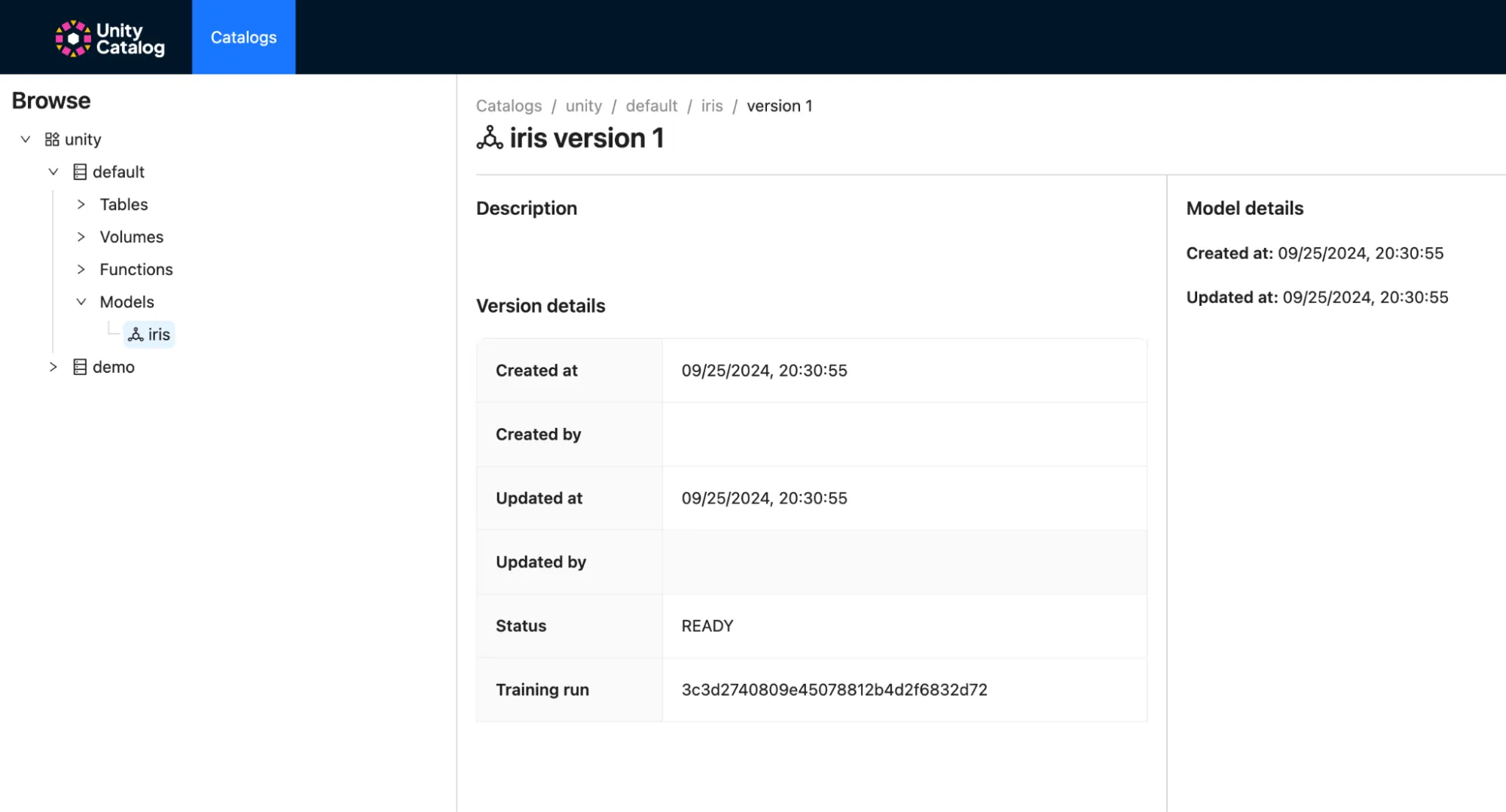
As you can see in the UI, there is an implied hierarchy of a three-part naming convention within Unity Catalog that is applicable to data and AI assets. The hierarchy of catalog -> schema -> asset plays out as the unity catalog, default schema, and iris asset (in this case ML model).
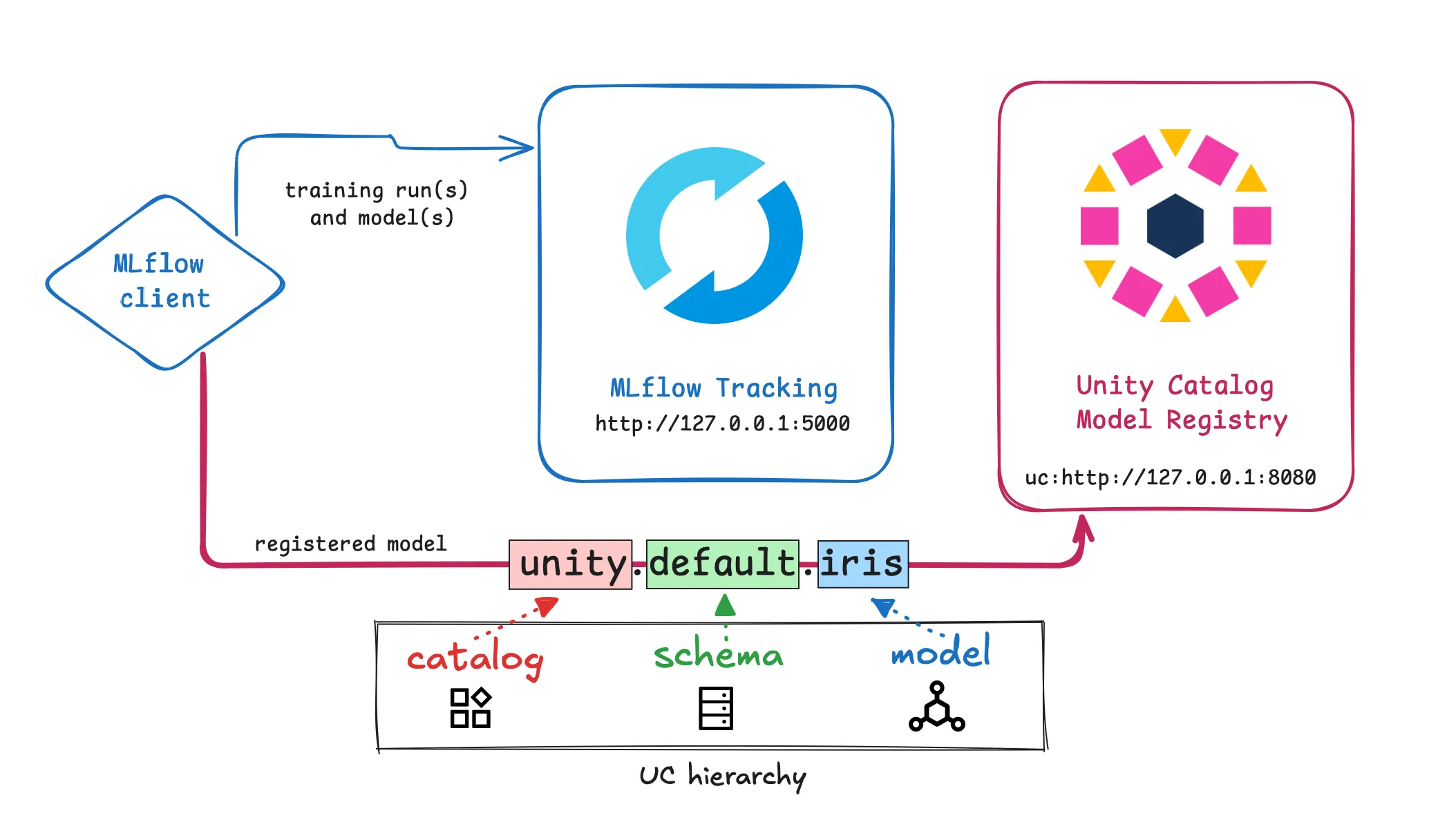
This convention allows us to apply governance to these assets (e.g., models, tables, volumes, and functions) in a similar fashion. You can also see the training run(s) and model(s) in the MLflow UI at http://127.0.0.1:5000/.
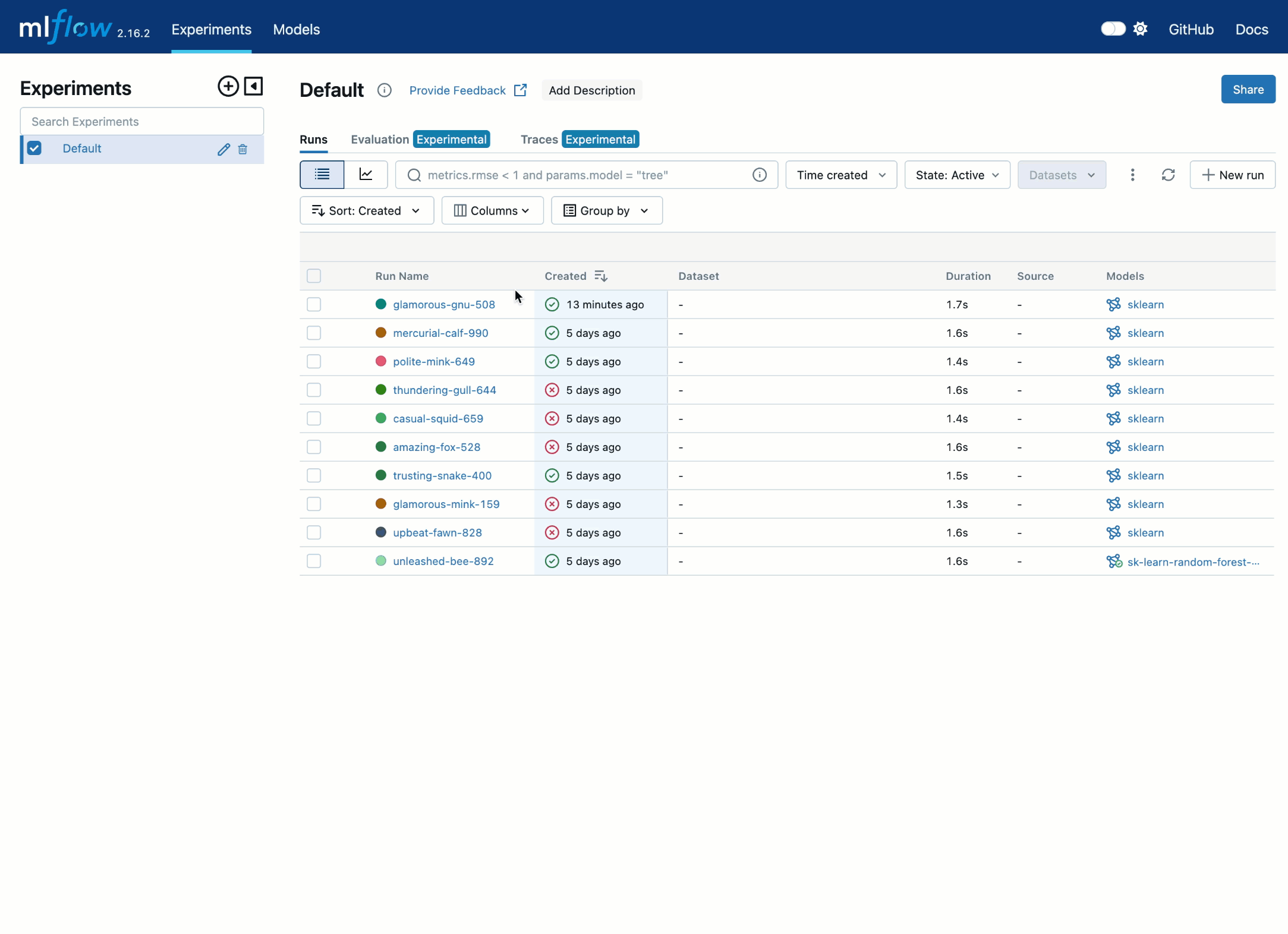
Load the sample model
Section titled “Load the sample model”In a new terminal, you can load your recently registered model using the following code snippet.
from sklearn import datasetsfrom sklearn.ensemble import RandomForestClassifierfrom sklearn.model_selection import train_test_splitimport pandas as pd
import mlflowimport mlflow.sklearnfrom mlflow.models import infer_signature
mlflow.set_tracking_uri("http://127.0.0.1:5000")mlflow.set_registry_uri("uc:http://127.0.0.1:8080") # (1)
X, y = datasets.load_iris(return_X_y=True, as_frame=True)X_train, X_test, y_train, y_test = train_test_split(X, y, test_size=0.2, random_state=42)
# Load modelloaded_model = mlflow.pyfunc.load_model(f"models:/unity.default.iris/1") # (2)predictions = loaded_model.predict(X_test)iris_feature_names = datasets.load_iris().feature_namesresult = pd.DataFrame(X_test, columns=iris_feature_names)result["actual_class"] = y_testresult["predicted_class"] = predictionsresult[:4]- Here we are specifying that we are loading our ML model from Unity Catalog.
- We are loading the ML model
unity.default.iris, version1from the Unity Catalog model registry.
This code snippet uses the unity.default.iris model to predict the class (predicted_class) using the test dataset (X_test) and compares it to the actual class (actual_class) from the Iris dataset.
sepal length (cm) sepal width (cm) petal length (cm) petal width (cm) actual_class predicted_class73 6.1 2.8 4.7 1.2 1 118 5.7 3.8 1.7 0.3 0 0118 7.7 2.6 6.9 2.3 2 278 6.0 2.9 4.5 1.5 1 1Inspecting Registered Models and Model Versions
Section titled “Inspecting Registered Models and Model Versions”You can list the registered models in your UC namespace using:
bin/uc registered_model list --catalog unity --schema defaultYou should see something that looks like:
┌──────────┬───────────────────┬───────────────────┬───────────────────┬───────────────────┬───────────────────┬───────────────────┬───────────────────┬───────────────────┬───────────────────┬────────────────────────────────────┐│ NAME │ CATALOG_NAME │ SCHEMA_NAME │ STORAGE_LOCATION │ FULL_NAME │ COMMENT │ CREATED_AT │ CREATED_BY │ UPDATED_AT │ UPDATED_BY │ MODEL_ID │├──────────┼───────────────────┼───────────────────┼───────────────────┼───────────────────┼───────────────────┼───────────────────┼───────────────────┼───────────────────┼───────────────────┼────────────────────────────────────┤│iris │unity │default │file:/tmp/uc-roo...│unity.default.ir...│null │1725398516483 │null │1725398516483 │null │2ea060a1-2315-490f-8edf-5f6419392de6│└──────────┴───────────────────┴───────────────────┴───────────────────┴───────────────────┴───────────────────┴───────────────────┴───────────────────┴───────────────────┴───────────────────┴────────────────────────────────────┘Additionally, you can list the model versions under a registered model using:
bin/uc model_version list --full_name unity.default.irisYou should see something that looks like this when listing model versions:
┌──────────────┬──────────────┬──────────────┬──────────────┬──────────────┬──────┬──────────────┬──────────────┬──────────────┬──────────────┬──────────────┬──────────────┬──────────────┬────────────────────────────────────┐│ MODEL_NAME │ CATALOG_NAME │ SCHEMA_NAME │ VERSION │ SOURCE │RUN_ID│ STATUS │STORAGE_LOCATI│ COMMENT │ CREATED_AT │ CREATED_BY │ UPDATED_AT │ UPDATED_BY │ MODEL_VERSION_ID ││ │ │ │ │ │ │ │ ON │ │ │ │ │ │ │├──────────────┼──────────────┼──────────────┼──────────────┼──────────────┼──────┼──────────────┼──────────────┼──────────────┼──────────────┼──────────────┼──────────────┼──────────────┼────────────────────────────────────┤│iris │unity │default │1 │my_source │my_id │PENDING_REG...│file:/tmp/u...│Model │1725847699924 │null │1725847699924 │null │a61c624f-206a-419b-b065-65acf5f1b8f9│└──────────────┴──────────────┴──────────────┴──────────────┴──────────────┴──────┴──────────────┴──────────────┴──────────────┴──────────────┴──────────────┴──────────────┴──────────────┴────────────────────────────────────┘You can get the metadata of registered models or model versions using
bin/uc registered_model get --full_name unity.default.iriswhich would return something similar to this:
┌──────────────────────────────────────┬──────────────────────────────────────────────────────────────────────────────────────────────────────────────────────────────────────┐│ KEY │ VALUE │├──────────────────────────────────────┼──────────────────────────────────────────────────────────────────────────────────────────────────────────────────────────────────────┤│NAME │iris │├──────────────────────────────────────┼──────────────────────────────────────────────────────────────────────────────────────────────────────────────────────────────────────┤│CATALOG_NAME │unity │├──────────────────────────────────────┼──────────────────────────────────────────────────────────────────────────────────────────────────────────────────────────────────────┤│SCHEMA_NAME │default │├──────────────────────────────────────┼──────────────────────────────────────────────────────────────────────────────────────────────────────────────────────────────────────┤│STORAGE_LOCATION │file:/tmp/ucroot/f029b870-9468-4f10-badc-630b41e5690d/b08dfd57-a939-46cf-b102-9b906b884fae/models/a4f296f1-94a9-4820-bf0d-d16d77a65f4f│├──────────────────────────────────────┼──────────────────────────────────────────────────────────────────────────────────────────────────────────────────────────────────────┤│FULL_NAME │unity.default.iris │├──────────────────────────────────────┼──────────────────────────────────────────────────────────────────────────────────────────────────────────────────────────────────────┤│COMMENT │null │├──────────────────────────────────────┼──────────────────────────────────────────────────────────────────────────────────────────────────────────────────────────────────────┤│CREATED_AT │1725848194737 │├──────────────────────────────────────┼──────────────────────────────────────────────────────────────────────────────────────────────────────────────────────────────────────┤│CREATED_BY │null │├──────────────────────────────────────┼──────────────────────────────────────────────────────────────────────────────────────────────────────────────────────────────────────┤│UPDATED_AT │1725848194737 │├──────────────────────────────────────┼──────────────────────────────────────────────────────────────────────────────────────────────────────────────────────────────────────┤│UPDATED_BY │null │├──────────────────────────────────────┼──────────────────────────────────────────────────────────────────────────────────────────────────────────────────────────────────────┤│MODEL_ID │a4f296f1-94a9-4820-bf0d-d16d77a65f4f │└──────────────────────────────────────┴──────────────────────────────────────────────────────────────────────────────────────────────────────────────────────────────────────┘or
bin/uc model_version get --full_name unity.default.iris --version 1which would return something similar to:
┌──────────────────────────────────────┬─────────────────────────────────────────────────────────────────────────────────────────────────────────────────────────────────────────────────────────────────────────────┐│ KEY │ VALUE │├──────────────────────────────────────┼─────────────────────────────────────────────────────────────────────────────────────────────────────────────────────────────────────────────────────────────────────────────┤│MODEL_NAME │iris │├──────────────────────────────────────┼─────────────────────────────────────────────────────────────────────────────────────────────────────────────────────────────────────────────────────────────────────────────┤│CATALOG_NAME │unity │├──────────────────────────────────────┼─────────────────────────────────────────────────────────────────────────────────────────────────────────────────────────────────────────────────────────────────────────────┤│SCHEMA_NAME │default │├──────────────────────────────────────┼─────────────────────────────────────────────────────────────────────────────────────────────────────────────────────────────────────────────────────────────────────────────┤│VERSION │1 │├──────────────────────────────────────┼─────────────────────────────────────────────────────────────────────────────────────────────────────────────────────────────────────────────────────────────────────────────┤│SOURCE │my_source │├──────────────────────────────────────┼─────────────────────────────────────────────────────────────────────────────────────────────────────────────────────────────────────────────────────────────────────────────┤│RUN_ID │my_id │├──────────────────────────────────────┼─────────────────────────────────────────────────────────────────────────────────────────────────────────────────────────────────────────────────────────────────────────────┤│STATUS │PENDING_REGISTRATION │├──────────────────────────────────────┼─────────────────────────────────────────────────────────────────────────────────────────────────────────────────────────────────────────────────────────────────────────────┤│STORAGE_LOCATION │file:/tmp/ucroot/f029b870-9468-4f10-badc-630b41e5690d/b08dfd57-a939-46cf-b102-9b906b884fae/models/a4f296f1-94a9-4820-bf0d-d16d77a65f4f/versions/a61c624f-206a-419b-b065-65acf││ │5f1b8f9 │├──────────────────────────────────────┼─────────────────────────────────────────────────────────────────────────────────────────────────────────────────────────────────────────────────────────────────────────────┤│COMMENT │Model │├──────────────────────────────────────┼─────────────────────────────────────────────────────────────────────────────────────────────────────────────────────────────────────────────────────────────────────────────┤│CREATED_AT │1725847699924 │├──────────────────────────────────────┼─────────────────────────────────────────────────────────────────────────────────────────────────────────────────────────────────────────────────────────────────────────────┤│CREATED_BY │null │├──────────────────────────────────────┼─────────────────────────────────────────────────────────────────────────────────────────────────────────────────────────────────────────────────────────────────────────────┤│UPDATED_AT │1725847699924 │├──────────────────────────────────────┼─────────────────────────────────────────────────────────────────────────────────────────────────────────────────────────────────────────────────────────────────────────────┤│UPDATED_BY │null │├──────────────────────────────────────┼─────────────────────────────────────────────────────────────────────────────────────────────────────────────────────────────────────────────────────────────────────────────┤│MODEL_VERSION_ID │a61c624f-206a-419b-b065-65acf5f1b8f9 │└──────────────────────────────────────┴─────────────────────────────────────────────────────────────────────────────────────────────────────────────────────────────────────────────────────────────────────────────┘Updating registered models and model versions
Section titled “Updating registered models and model versions”You can update the comment or name of a registered models using the Unity Catalog CLI.
bin/uc registered_model update --full_name unity.default.iris --new_name iris2 --comment "new comment"which will return the updated metadata of the registered model:
┌──────────────────────────────────────┬──────────────────────────────────────────────────────────────────────────────────────────────────────────────────────────────────────┐│ KEY │ VALUE │├──────────────────────────────────────┼──────────────────────────────────────────────────────────────────────────────────────────────────────────────────────────────────────┤│NAME │iris2 │├──────────────────────────────────────┼──────────────────────────────────────────────────────────────────────────────────────────────────────────────────────────────────────┤│CATALOG_NAME │unity │├──────────────────────────────────────┼──────────────────────────────────────────────────────────────────────────────────────────────────────────────────────────────────────┤│SCHEMA_NAME │default │├──────────────────────────────────────┼──────────────────────────────────────────────────────────────────────────────────────────────────────────────────────────────────────┤│STORAGE_LOCATION │file:/tmp/ucroot/f029b870-9468-4f10-badc-630b41e5690d/b08dfd57-a939-46cf-b102-9b906b884fae/models/a4f296f1-94a9-4820-bf0d-d16d77a65f4f│├──────────────────────────────────────┼──────────────────────────────────────────────────────────────────────────────────────────────────────────────────────────────────────┤│FULL_NAME │unity.default.iris2 │├──────────────────────────────────────┼──────────────────────────────────────────────────────────────────────────────────────────────────────────────────────────────────────┤│COMMENT │new comment │├──────────────────────────────────────┼──────────────────────────────────────────────────────────────────────────────────────────────────────────────────────────────────────┤│CREATED_AT │1725848194737 │├──────────────────────────────────────┼──────────────────────────────────────────────────────────────────────────────────────────────────────────────────────────────────────┤│CREATED_BY │null │├──────────────────────────────────────┼──────────────────────────────────────────────────────────────────────────────────────────────────────────────────────────────────────┤│UPDATED_AT │1725848487645 │├──────────────────────────────────────┼──────────────────────────────────────────────────────────────────────────────────────────────────────────────────────────────────────┤│UPDATED_BY │null │├──────────────────────────────────────┼──────────────────────────────────────────────────────────────────────────────────────────────────────────────────────────────────────┤│MODEL_ID │a4f296f1-94a9-4820-bf0d-d16d77a65f4f │└──────────────────────────────────────┴──────────────────────────────────────────────────────────────────────────────────────────────────────────────────────────────────────┘Additionally, you can update the comment of a model version as well:
bin/uc model_version --full_name unity.default.iris2 --version 1 --comment "New model version comment"which will return the updated model version metadata:
┌──────────────────────────────────────┬─────────────────────────────────────────────────────────────────────────────────────────────────────────────────────────────────────────────────────────────────────────────┐│ KEY │ VALUE │├──────────────────────────────────────┼─────────────────────────────────────────────────────────────────────────────────────────────────────────────────────────────────────────────────────────────────────────────┤│MODEL_NAME │iris2 │├──────────────────────────────────────┼─────────────────────────────────────────────────────────────────────────────────────────────────────────────────────────────────────────────────────────────────────────────┤│CATALOG_NAME │unity │├──────────────────────────────────────┼─────────────────────────────────────────────────────────────────────────────────────────────────────────────────────────────────────────────────────────────────────────────┤│SCHEMA_NAME │default │├──────────────────────────────────────┼─────────────────────────────────────────────────────────────────────────────────────────────────────────────────────────────────────────────────────────────────────────────┤│VERSION │1 │├──────────────────────────────────────┼─────────────────────────────────────────────────────────────────────────────────────────────────────────────────────────────────────────────────────────────────────────────┤│SOURCE │my_source │├──────────────────────────────────────┼─────────────────────────────────────────────────────────────────────────────────────────────────────────────────────────────────────────────────────────────────────────────┤│RUN_ID │my_id │├──────────────────────────────────────┼─────────────────────────────────────────────────────────────────────────────────────────────────────────────────────────────────────────────────────────────────────────────┤│STATUS │PENDING_REGISTRATION │├──────────────────────────────────────┼─────────────────────────────────────────────────────────────────────────────────────────────────────────────────────────────────────────────────────────────────────────────┤│STORAGE_LOCATION │file:/tmp/ucroot/f029b870-9468-4f10-badc-630b41e5690d/b08dfd57-a939-46cf-b102-9b906b884fae/models/a4f296f1-94a9-4820-bf0d-d16d77a65f4f/versions/055401d8-b141-4eaa-a05c-2f6a8││ │69f779b │├──────────────────────────────────────┼─────────────────────────────────────────────────────────────────────────────────────────────────────────────────────────────────────────────────────────────────────────────┤│COMMENT │New model version comment │├──────────────────────────────────────┼─────────────────────────────────────────────────────────────────────────────────────────────────────────────────────────────────────────────────────────────────────────────┤│CREATED_AT │1725848675124 │├──────────────────────────────────────┼─────────────────────────────────────────────────────────────────────────────────────────────────────────────────────────────────────────────────────────────────────────────┤│CREATED_BY │null │├──────────────────────────────────────┼─────────────────────────────────────────────────────────────────────────────────────────────────────────────────────────────────────────────────────────────────────────────┤│UPDATED_AT │1725848680088 │├──────────────────────────────────────┼─────────────────────────────────────────────────────────────────────────────────────────────────────────────────────────────────────────────────────────────────────────────┤│UPDATED_BY │null │├──────────────────────────────────────┼─────────────────────────────────────────────────────────────────────────────────────────────────────────────────────────────────────────────────────────────────────────────┤│MODEL_VERSION_ID │055401d8-b141-4eaa-a05c-2f6a869f779b │└──────────────────────────────────────┴─────────────────────────────────────────────────────────────────────────────────────────────────────────────────────────────────────────────────────────────────────────────┘Deleting registered models and model versions
Section titled “Deleting registered models and model versions”Using the Unity Catalog CLI you can also delete model versions and registered models.
# Delete model versionbin/uc model_version delete --full_name unity.default.iris2 --version 1and
bin/uc registered_model delete --full_name unity.default.iris2